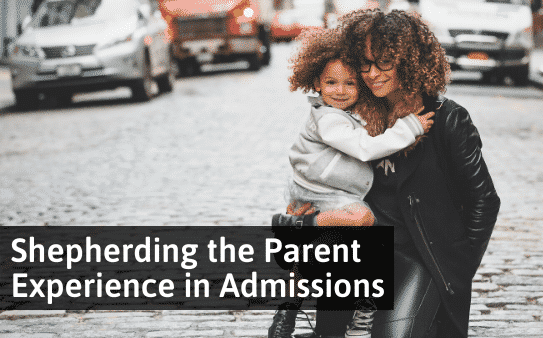How do you interact with your audience in a virtual environment? Schools can utilise live Q&A sessions to reach their audience and we take a look at how.
There are key dates throughout the school year where current and prospective families are hungry for information – think the start of a new school year or term. A great way to maximise engagement and answer any burning questions that your community has is by running an interactive Q&A session.You’ll find that most Q&A sessions are delivered virtually and are almost always live. Now, don’t let that scare you, we promise they’re not as overwhelming as you might think. In these sessions, the floor is open to all attendees to ask questions in a public forum. In this post, we’ll walk you through what’s involved and how you get started.
Pick a format for your Q&A
Although Q&A sessions appear to be quite organic in structure, it’s important to lay down some guidelines before planning your event. To begin, set some expectations around the length of your session. Will the session be a quick segment, tacked onto the end of a webinar, or its own event? In our opinion, the most effective way to engage audiences and get the most out your session is by running an ‘ask me anything’ style webinar that runs for around 30-45 minutes. This allows time for attendees to prepare questions and discuss them in length.
Next, it’s time to start organising all of your supporting digital assets to promote and run the event. For those of you who find ‘death by PowerPoint’ excruciatingly painful, the good news is that Q&A sessions require minimal slides. The only information you should need to display is an introduction, overview, and call to action to wrap up your session. Providing too many slides can stifle the session and take away from the free-flowing discussion. We’ve included a link to the AMA session we ran earlier this year with Monica and Chris. You’ll notice that we kept all slides to a minimum to ensure a conversational flow to this event.
Prep a few questions yourself
Throughout the Q&A you’ll receive live questions from your attendees, but to help get the ball rolling we recommend having a few prepared questions up your sleeve to avoid any awkward silences. We’ve included some question-gathering strategies below:
Create a forum on your school website where parents can ask and respond to questions
Ask parents to reply with a question in your weekly school newsletter
Collate frequently asked questions from your email inbox or social media pages
Put together some of your important questions featured on your FAQ page
So that you’re prepared, write 8-10 questions that your team can speak about at length, while waiting for live questions to roll in. If you’ve invited guest speakers to attend your Q&A it’s a good idea to brief them on your pre-prepared questions prior to the event.
Choose a streaming platform
For our last Digistorm Q&A, we chose YoutubeLive as our streaming platform of choice. It’s an easy to use platform that allows attendees to watch your event in real-time and leave comments as they watch. A handy feature of YoutubeLive is that it provides a live chat replay, so if you send the session recording out to attendees they can see the live questions as they watch the playback.
Below, you’ll see an example from our Timely and Targeted Virtual Forum, of the live chat replay. Once your virtual event has finished streaming on YoutubeLive it will automatically upload to the same Youtube link, which can then be shared around to your participants.
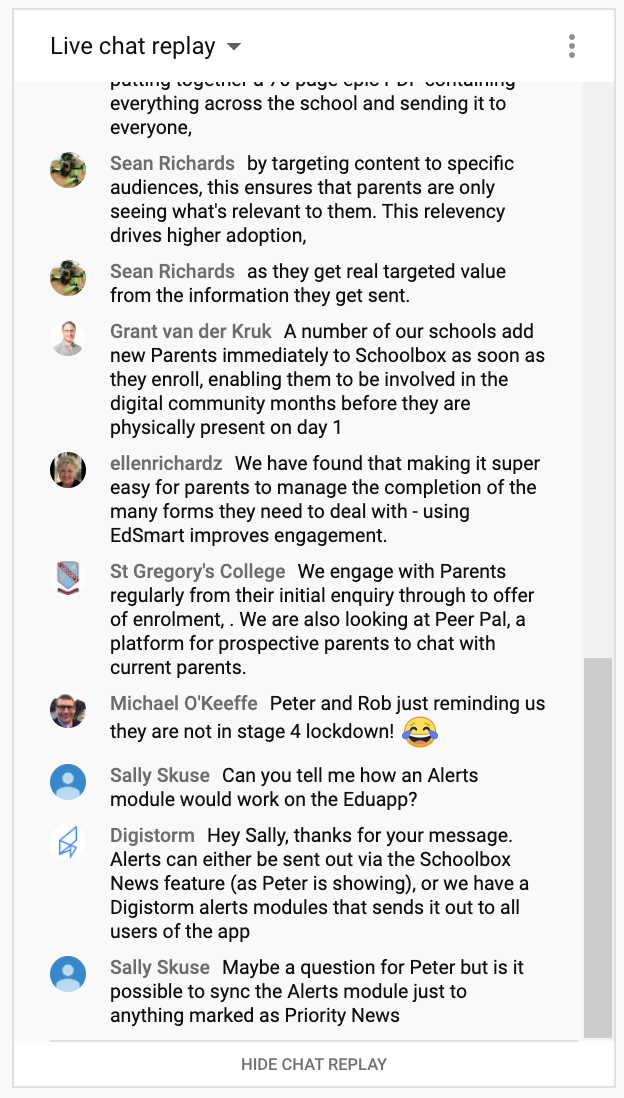
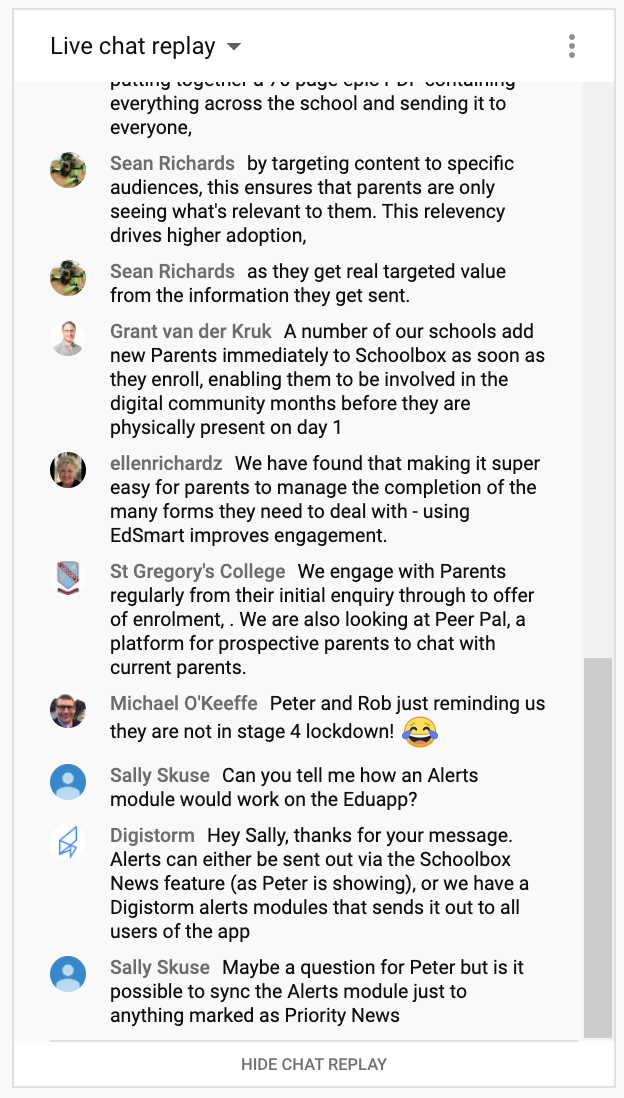
Manage your event with Digistorm Funnel
To host a successful question and answer session you need one key ingredient – attendees! Without attendees, it could be a dry session where very little conversation is facilitated. To ensure that you have plenty of families registered for your Q&A, you’ll need to market your event effectively. In our Digistorm Event Planning Checklist, we touch on how you should leave enough time to get the word out about your event. For a virtual event, you should send your first communication at least three weeks out from the event. You should advertise your event on a combination of marketing channels including social media platforms, email marketing, and on your school website.
Another great way to market and manage your event is by using a CRM, like Digistorm Funnel. Using a CRM is an easy way to nurture leads before, during, and after an event. With Digistorm Funnel you can send personalized emails to your leads by segmenting them into personas. Personas are fictional characters that are created to represent the different families that interact with your school. Once you’ve created your different personas, you can use the filters feature in Funnel, to send personalised event invite emails to each persona group. This is helpful as you can alter your messaging to appeal to different persona’s interests and likes. Using the event functionality in Funnel, you can also manage attendee registrations, make comments on leads that attended your event and preview exactly who attended your event with easy-to-access lists.
Organisation on the day
To ensure that your Q&A session runs smoothly on the day, there are a few things that you’ll need to manage. For starters, you’ll need to allocate a moderator and a question facilitator from your school staff. The moderator’s main job is to manage and monitor the live chat on your streaming platform. The question facilitator will be the person asking the admissions staff the questions that are coming through from attendees. This helps to create a conversation rather than one person just talking directly at the camera. The moderator should start off the online event by welcoming all attendees and encouraging them to participate in today’s session.
Here are a few examples:
“Hi everyone, welcome to today’s enrollment breakdown Q&A session.”
“Please feel free to leave a question in the chat during the session and we will answer it as it comes through”
“Hi Ann, that’s a great question! Suzanne will get to this one shortly”
“Thanks for coming, everyone! We will be sending the recording to all registered attendees this afternoon.”
It’s essential that you are answering as many questions as possible during the session, so it’s the moderator’s job to be interacting with attendees and ensuring that no questions are missed.
As a moderator, you should be prepared for any difficult questions that may pop up during your session too. If you believe that it’s not the appropriate time to answer the question on the live session, the moderator can send a message that directs the attendee to another communication channel. You can write this in a professional way, such as:
Hi, thank you for your question! Can you please email us at enrollments@digistormcollege.com to discuss this further?
The question facilitator should also start off the session by introducing themself and the other speakers. They should then explain that the floor will be open to any questions and that attendees can simply post their questions in the chat. If you don’t receive any questions in the first 1-2 minutes that the floor is open, the question facilitator can start with one of the pre-prepared questions. Keep going with these questions until the first question comes through. If you are experiencing the opposite and have a large influx of questions just remember that you should stick to your time limit. Answer as many questions as you can and when it gets close to your finishing time, direct attendees to an email address where they can send any further questions.
After your session, you can use a school CRM to email a copy of the recording to all attendees. It’s also a great idea to include a document or an infographic that highlights a few or all of the important questions that were asked in the session. We hope that this post will help you host and manage an interactive Q&A session. For more information on how a school CRM can help you manage your events, reach out to our friendly team.
Read the full article here.

![[PODCAST] The Role of the Enrollment Management Professional](https://www.schoolhouse.agency/wp-content/uploads/2021/08/PODCAST-The-Role-of-the-Enrollment-Management-Professional.png)