Video is a powerful way of telling stories, and almost certainly the best way of keeping in touch with current stakeholders and reaching out to new ones in these difficult times – just think how Zoom has become part of our everyday speech!
So it’s no surprise that it’s been a topic of conversation on both our LinkedIn group and online course. Questions have included how to plan them, how to gather content and how best to share completed video.
I was fortunate to be able to reach out to Miles who has given me some excellent advice for schools that you’ll find below. I’ve also been able to find other examples of schools successfully using video for school marketing through social media and our Good News from Schools Twitter feed.
This resulting article is longer than my usual blogs, but there’s a lot to cover. It’s split into five stages, five key questions for prospective video creators.
- Why are you making the film?
- Who are you trying to communicate with?
- What do you want to say and show?
- How do you gather and produce content?
- Where and how do you distribute it?
Why are you making the film?
Miles’ first piece of advice was to take a step back and think hard about why you want a video. He argues,
Content without purpose is pointless – there is a temptation (at times like these) to put out content at a frenzied pace, but we know from years of study on content consumption that overloading the audience is worse than giving them too little – it can quickly ‘clog up’ social media feeds that are already difficult places to be at present.
‘Make sure, then, your video content has a clear purpose at a clear time. If it doesn’t have that, think about why the audience should care.’
Who are you trying to communicate with?
It can be tempting to try to create one video for everyone in your school, but it’s worth again thinking carefully about stakeholders, what they want to know, and what they expect from you.
For example if you’re looking to bring current students and parents together, you might want to let them know how the school community is supporting each other and how it is contributing to wider society as well. This might mean involving as many people as possible, making references to internal events and ideas. Overall quality might not be a huge issue.
Epsom and Ewell High School realised that Year 6 pupils would be worrying about a lack of transition and created a bespoke Flipbook publication to keep their future year 7 students in touch (this isn’t a video but it’s the best example I’ve see on this approach!).


On the other hand, if you’re looking to reach out to prospective parents who might be worried about their choice of school, you will need to be more formal and focus on how the school is maintaining learning and adapting for the future. These parents would expect higher quality footage – a time perhaps for involving external experts such as Affixxius!
Miles is equally clear about the need for some consistency in your communication, saying,
Find a tone and stick to it – now is exactly the time to have a clear grasp of your tone and to refine it through increased output. Inconsistent tones confuse audiences – we don’t expect Innocent Smoothies to be dreadfully serious, for example – so whether you want to be playful, intellectual, serious, thoughtful, witty etc, make sure that is consistent with your community and then stick within that framework.’
What do you want to say and show?
- Scripting allows you to create the key messages and work out who needs to be involved in recording.
- Storyboarding lets you work out the images you will use in different parts of the story. In lockdown it’s also a great ‘reality check’ – you may need to be creative if you can’t access the school.
With school buildings unavailable, there is an understandable desire to try to show them off and produce ‘virtual tours’. However, schools are much more than their buildings – indeed if that were all that was on offer schools would cease to exist in a lockdown. Miles agrees and advises,
Getting people through the door” matters, but only so that they can experience atmosphere – it is the job of film to act as a surrogate for that right now.’
How do you gather and edit content?
The ‘new normal’ of lockdown means that there’s no issue with showing people at home – look at how many TV adverts are even making a virtue of showing staff at home or using camera phones to video themselves. Here’s Bowdon Prep School doing something similar and using their staff to engage the wider school.
In addition to asking people at home to share footage, take a careful look at what material you already have – and remember that photographs and other pictures can be equally good as video images.
In terms of editing video, you can of course send it to an external expert, or you can use a range of free or inexpensive software at home. These include…
- iMovie – free on every Apple computer
- Photos – the free program on every PC has some ability to work with video – check out this article for help.
- Animoto – an inexpensive (starting from £5/month) online tool for combing videos and photos
- Adobe Premier Elements (around £90) – the next ‘step up’ in home video editing.
It’s also well worth asking around your staff, especially if you offer photography or media courses – you may already have access to industry-standard tools such as Premiere Pro or Final Cut Pro – and people who are expert in using them.
Where and how do you distribute it?
Once the video is ready to release, you need to grab people’s attention and get them to watch, like and share it widely. Miles advises schools to,
‘Release content as the punchline, not the story – make sure people have a reason to watch what you produce. Simply going to an audience and saying ‘watch this film’ is less effective than saying “Here is a story of interest, and there is no better way of experiencing it than through this film…”.
‘Whether it’s to celebrate a date, an activity, a person, an achievement etc, always look to tie your release to genuinely interesting stories.’
Technically there are several ways to distribute the video. You can host it on your own website, use a video hosting service such as YouTube or Vimeo, or share it directly on social media.
It’s worth taking a considered approach to this, and even creating several different versions. On social media for example Twitter has a maximum length for video of 140 seconds, while Facebook will give more visibility to videos that are more than 3 minutes long.
Similarly, you may need to upload a smaller version to your website than online hosting services. And it may be a lot easier to email links to the video from YouTube through messaging services such as WhatsApp or WeChat than asking people to visit a page of your website and scroll down to find it.
Click here to read the original article posted by Simon Hepburn on Marketing Advice for Schools on Apr 29, 2020.


![[TOOLS] Why a Wistia Channel Is like Netflix for Your Branded Video Content](https://www.schoolhouse.agency/wp-content/uploads/2021/08/TOOLS-Why-a-Wistia-Channel-Is-like-Netflix-for-Your-Branded-Video-Content.jpeg)