Need to conduct a social media audit and don’t know where to start? We give you 5 simple tips to help you in the process
Social media marketing has matured and become more complex, making a social media audit an essential tool for school marketers. It can be challenging to recognize the gaps between how well your social media marketing campaigns are performing and where your metrics should be.Social media marketing requires a tremendous amount of time, skills, and budget. A social media audit will help you identify the best places to invest your budget and determine whether your current investment delivers the best results.
A social media audit will save you time and resources in the long run because it will help you identify what tasks really need attention.
Don’t let the word “audit” scare you. A social media audit is designed to assess what’s working, what’s not working, and what needs refining so your school marketing can be successful. It doesn’t have to be a major production.
Here are 5 easy steps you can take to conduct a social media audit for your school.
1) Find All Your Existing Networks
Start by determining all the channels for which your school has a profile. Don’t limit yourself to what you can remember. Try running a check for your school’s name using NameChk.com or KnowEm. You might be surprised at what channels your school has a profile on.
Once you find a profile, determine whether it is connected with your school or not. If not, delete it (this might require a process. Check with the account’s terms of service.)
For the profiles, you’re planning to keep, enter the channel name and URL of each account into a spreadsheet.
Once you’ve found your profiles using Google and name-checking tools, go to each major social network (Facebook, Instagram, Twitter, Pinterest, YouTube, Snapchat, etc.) and type your school’s name into the search bar. You want to see if you uncover any unexpected accounts.
Also make a note of any accounts that:
Require additional research
Were created by someone who is no longer with your school
This is a good time to make a list of networks you don’t yet have a social media presence. Are you on TikTok? NextDoor? Byte App? You might not need all these channels, but you will want to identify the ones you think might be useful for parents. Take a few minutes to reserve a username anywhere you don’t already have an account to ensure you will have access to your name in the event you decide to start using it.
2) Assess the Consistency of Your Profiles
Once you’ve found your social profiles, you will want to go into each account to determine each profile’s consistency. You will want to make sure the school logo, name, address, zip code, website URL, and phone number are exactly the same. Make sure the descriptions in each account are similar. Your goal here is two-fold – you want consistency (search engines require it) and you want similarity for families so they can easily identify that this profile belongs to your school.
3) Assess the Performance of Your Posts
Determine the time period you want to research. For example, do you want to look at performance over the last month, quarter, 6 months, or year? Be consistent in the metrics you record.
For each channel, record the top three posts in terms of engagement (Likes, Follows, Comments, Shares, etc.) If you use a social media scheduler (like Buffer), check to see if you can generate a report for all of your platforms that you’re publishing to. If engagement as a metric doesn’t make sense to you, consider choosing a key metric and look for patterns in your top posts.
From there, plug the social media metrics you want to track and analyze in to your spreadsheet. Here are some to get you started:
– Likes/Reactions
– Shares/Retweets
– Comments
– Views
– Mentions
– # of Followers
– Post Reach
– Top Influencers
– Key audience segments
– Other metrics you want to track
If you’re not using a social media scheduling tool and don’t have access to comprehensive reports for these metrics, you can go into each platform and review the Insights to gather the data.
In Facebook, go to the Facebook Insights Page. This will give you access to all the Pages you manage. From there, you can click on each Page and drill down to the metrics you are looking for.
In Twitter, go to the Ads Manager page. Even if you don’t use paid advertising on Twitter, this link will give you access to your analytics. From the top Advertising drop-down menu, select Analytics. From there, you will need to turn your analytics on. You will be able to see your Tweet history and the corresponding metrics. To get more data, you may want to consider using Twitter Cards.
Pinterest is a goldmine for school marketers. Once you’ve upgraded your Pinterest to a Business Account, you can start accessing analytics (top-left corner). One really great metric here is to view which types of pins drive the most traffic to your website. Select the “All-time” tab to see which pins have received the most shares.
Instagram is also an important social network for school marketers. To access Insights, make sure your account is a Business Account. You can view your Insights from your account in the upper right-hand corner. Click on the Insights icon (looks like a bar graph). Keep drilling into Insights to see more metrics. Read more: The Ultimate Guide for Growing Your School’s Instagram Following
4) Analyse Your Data
You now have gathered data you can use to improve your social marketing channels. Here’s what you’re looking for:
Content – What type of content does your audience prefer?
Followers– What new insights have you gained about your audience?
Channel – Which channels are the most active for your school?
Results – Which channel or type of content drives the most traffic to your website?
Advertising – Which ads are working the best? How can you use this data to drive organic results?
5) Repeat This Process on a Periodic Basis
A social media audit should not be a one-time exercise. To get the most out of the information, you need to compare your growth over time. Plan to complete your audit on a regular basis – even if it’s only once a year. This will enable your department to gain a deeper understanding of how well your social media marketing efforts are performing, and what you need to do differently in the future to leverage the power of each platform. Set goals based on the data you’ve collected to help you consistently grow your social media marketing campaigns over time.
A social media audit doesn’t have to be time-consuming or tedious. Each social media channel offers insights and analytics you can use to determine how well each platform is working for your school. Don’t be afraid to try new networks to see how well they work for your school.
Read the full article here.




![[COURSE] LinkedIn Advertising for Enrollment Managers](https://www.schoolhouse.agency/wp-content/uploads/2021/08/COURSE-LinkedIn-Advertising-for-Enrollment-Managers-1024x683.jpg)