There are some significant Facebook updates happening on the social network. Along with a new mission, Facebook also announced a brand new logo and a complete redesign of its web and mobile apps.
They’ve also increased the speed of their Messenger app, featuring an encryption feature on the mobile app and a brand new desktop app. In addition, Facebook recently introduced three new product updates that might appeal to many school marketers.
Automated Ads
If you are interested in saving time on Facebook advertising, the new Facebook Automated Ads feature might be helpful for you. Facebook ads are a powerful tool for school marketers. Facebook Ad Manager offers an extensive range of features to create highly targeted campaigns and deliver results. However, managing Facebook ads requires a time investment to learn campaign creation, stay up to date on changes, and a certain amount of expertise.
In order to make Facebook ads set up easier, and less time-consuming, one of the new Facebook updates now offers automated ads where the Facebook algorithm will create custom ads for your school.
Here’s how Facebook Automated Ads work:
- Facebook will ask you a few questions and will then create a campaign for you based on your goals and objectives.
- Facebook will make recommendations for the targeted audience, budget, and will generate up to 6 different ad versions automatically.
- You don’t have to accept Facebook’s recommendations – you can override them. If you set your own budget, for example, Facebook will predict the results.
- Facebook will send you alerts on how your ad campaigns are performing so you can make changes if you want.
- In order to get the best value from Facebook Automated Ads, you need to have the Facebook Pixel already set up.
Facebook Video Editor
Another new update features a video editor built into Facebook Ads Manager. This update offers new ways to edit exiting videos. This tool is designed to make it easier and faster for advertisers to edit videos. The new video editor has added three new features, including:
- Automatic cropping
- Video trimming
- Image and text overlays
In order to use the new video editing features, create your ad in Facebook Ads Manager. Once you reach Format at the Ad level, you can choose your video. You can use a video you’ve already uploaded or upload a new video. From there, select Customize your ad by placement and choose the placement you want to customize from the dropdown menu.
From there, use the menu that pops up to select one of these editing options:
- Aspect, Height, and Width
- Crop – square, vertical, horizontal or original, or drag the slider to create your own crop
- Trim
- Body – to adjust the text for this placement
- Edit – to choose your thumbnail image. You can upload a custom thumbnail or choose from pre-generated thumbnails.
- Captions – to add text and subtitles
When you’re done editing, select Save.
You can review your designs and edit them if you want to make any changes.
Manage Appointments
With the other new updates, Facebook has rolled out a free appointment booking feature that you can use to manage appointments right within Facebook or Instagram. This is a great feature that you can use even if you’re not running Ads.
The new Manage Appointments feature allows you to:
- Accept appointments
- Send reminders to meeting attendees through Messenger or text message
- Customize a list of offerings unique to your school
- Add your hours of availability
- Sync appointments with your usual appointment management tool (i.e., Microsoft Outlook or Google Calendar)
- Facebook Appointment Manager integrates with your Business Page and your website to complete the booking process
These new business tool updates are designed to help users save time and money and make it easier for schools to connect with parents. Over 1.5 billion people log onto Facebook every day. Facebook users are active and consistent in their visits to the site, making them a promising audience for your school marketing efforts.
Click here to read this article on the SchneiderB Media website.


![[eBook] #Hashtags: Your Social Media Secret Weapon](https://www.schoolhouse.agency/wp-content/uploads/2021/08/eBook-Hashtags-Your-Social-Media-Secret-Weapon.png)