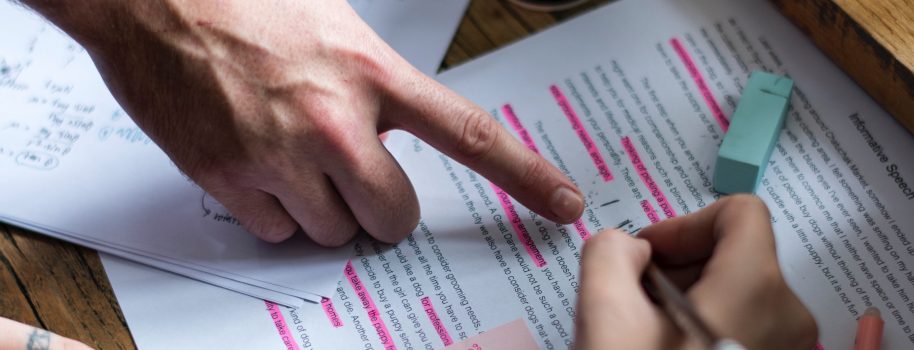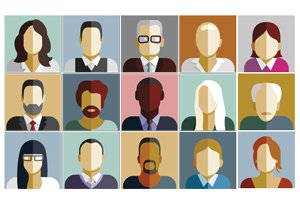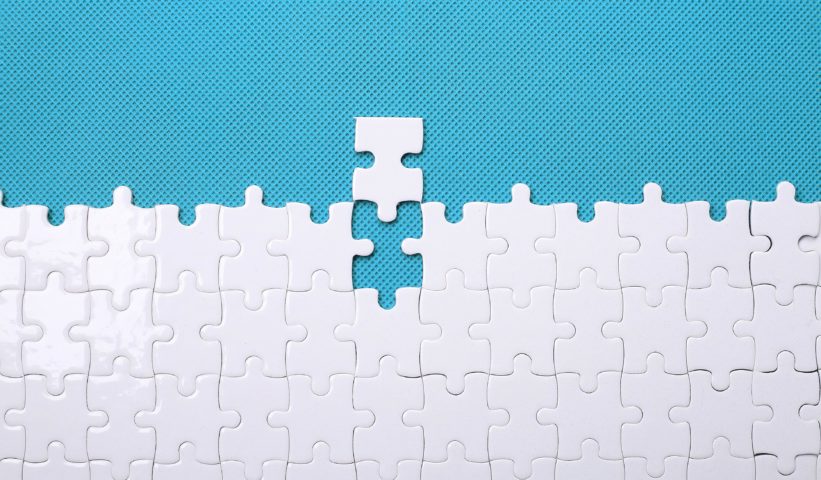The phrase ‘content audit’ may, to foreign ears, sound technical, confusing and intimidating. After all, it contains the word ‘audit’, which is enough to make even the toughest people shudder. In fact, we’re repulsed just thinking about the tedious, drawn-out process that a real-life audit can be. Well, it’s time to switch gears and adopt a positive perspective on audits, and in particular, content audits and here’s how!
Well, it’s time to switch gears and adopt a positive perspective on audits, and in particular, content audits. This is the process by which you analyse the performance of your existing content and deliver recommendations and actions to enhance it, resulting in a more effective blog or site with a better input-to-output ratio. Not only is it easier than it sounds, but it’s also an integral step to maximising your on-site content and achieving awesome, tangible results.
What does a content audit entail?
A content audit involves itemising all your content, then making recommendations based on how well each piece is performing for your site, either for overall SEO or as part of a larger content marketing campaign. You’ll physically go through each blog post on your site, review it both qualitatively and quantitatively, and then decide what to do about it (more on the physical actions you’ll take later).
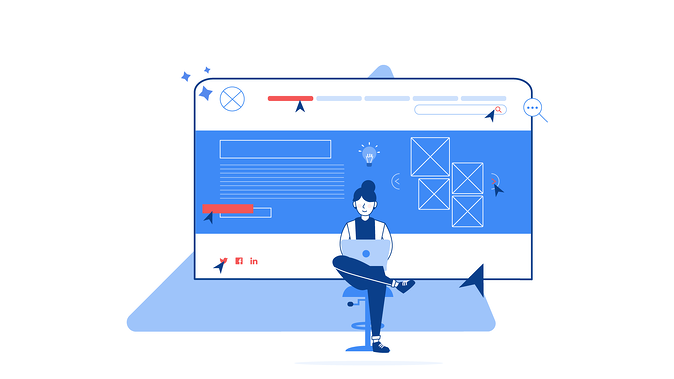
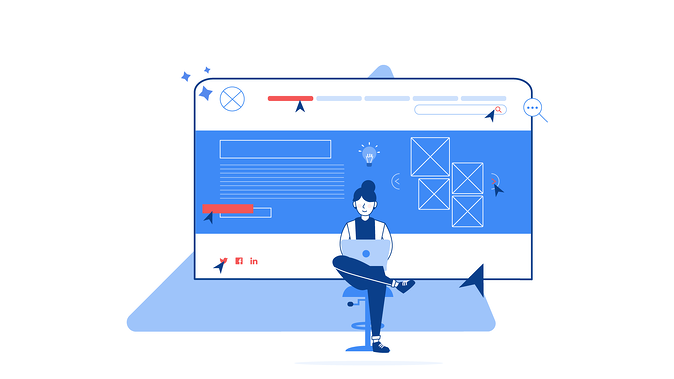
What will it achieve?
A content audit is designed to give you a better understanding of your blog’s existing content, allowing you to see what works, what doesn’t and where any opportunities could be taken. As a result, your blog should be ‘tighter’ in a respect — that is, more tailored to your niche and target audience, and more carefully held to the standard you will have established over time.
A lot of content audits aim to trawl through years of backlogged content that might not fit your mission or brand any longer, either repurposing them or getting rid of them in favour of a more curated approach. As a school, you’ll also have the chance to update historical content that may not reflect your school’s brand or offerings anymore.
Okay, how do I start?
You’re ready to start your content audit — fantastic! First up, you should know (and don’t be intimidated!) that depending on how in-depth you go, this could take a little while. We’ve seen the initial audit phase be completed in just a few hours, but it could also span up to a few days dependant on your resources and level of detail. The good thing is, the content audit and the specificity of the steps you take are completely in your control.
First up, you’ll need to conduct a ‘crawl’ of your site. Whatever CMS you use may support this already, but if it doesn’t, you can use a free tool like Screaming Frog or Crawly to extract all your URLs and titles. This simply grabs all the important info off your site so you don’t have to do it manually. If possible, you should take any relevant steps to also generate data on the popularity of your post, such as the number of hits within a certain time frame. Make sure you set your export format as a CSV so you can open it using Excel or import it into Google Sheets.
Next up, you’ll import your data and (hopefully) see a few filled-out fields, such as ‘title’ and ‘URL’. Delete the ones you don’t need (e.g. if an image field has been generated) and organize accordingly. Then, insert two additional columns wherever seems fit — one labelled ‘action’, and another, ‘notes’. These fields will help you order and organize each blog post as you conduct your content audit.


Your qualitative analysis
With everything sorted and ready to go, it’s time to get to the meat of your content audit. Here, you’ll put each post into one of three categories — performing well, needs rewriting and outdated content. Name them as you wish, but these communicate the general gist of what you’re trying to achieve. You can begin the categorisation process by opening each link and evaluating the content on a qualitative scale.
Questions to ask include:
- Does this post reflect my school’s current brand?
- Does this post include up-to-date information, or is it outdated?
- Is this post still relevant to my school community and readership?
- Is this post visually interesting (e.g. uses images, header tags, bullet points)?
- Is the content engaging and tailored to my target audience?
- Is this post clear and concise?
- Does it make sense grammatically?
All of these questions can be answered by reading through your content using a critical lens. If you’re a regular author, perhaps you can delegate those posts to someone else in your team to have a once over of — after all, objectivity can be tough sometimes! Once you’ve read through a post, make a few notes of what could be improved (if worth improving) in the notes column. However, ensure you keep the actions column free until you’ve completed the next round of evaluation — quantitative analysis.
Your quantitative analysis
Quantitative analysis refers to drilling down on the numbers generated by your content — things like number of hits, traffic over time and the channel sources your content comes from. Here’s where it will come in handy to have, at the very least, a generated ‘hits’ or ‘page views’ column as part of your CSV export. This gives you a good jumping off point to do further research where beneficial.
Start out by sorting your ‘hits’ field in descending order (with the greatest number of page views at the top). This will let you go through content in order of most popular to least popular, ensuring you focus your efforts on the posts that are generating good uplift first. Then, you’ll want to copy your URLs like in the previous step, but instead of inputting them into your browser, you’ll be handing them back to your CMS or a program like Google Analytics, based on their capabilities.
Here are a few things you should be looking for when analysing your post in a program such as Google Analytics:
- Are page views steady over time, or did they drop off at a point?
- Which channels are your page views coming from?
- What is the click through rate to other pages like?
- How high or low is the bounce rate from this page?
This kind of information will give you an idea of how users are interacting with your post and whether this value is still apparent, or has waned over time since its publication. Once again, make some notes in the related column but leave your actions column empty.
Your final point of call for this content audit, before you begin to make recommendations, is Google itself. You’ve got an idea of how the post performs on your site, but how is it doing against the keywords you’ve set? Depending on how broad your keywords are, you could try typing these into Google and recording where your post ranks (e.g. third on page 1, on page 4, not visible within the first 10 pages and so on). Of course, this is quite a time-consuming task, and may not be possible for really broad keywords like ‘school lunch tips’, which understandably has quite a lot of content written around it. As a result, consider this step optional.
Turning analysis into action
You’ve rounded up all your data and now it’s time to make some recommendations in your actions column. As we’ve mentioned, you should aim to put each post into one of a (minimum) three categories. These categories are:
- Post performing well — no/little action required
- Post needs rewriting or re-optimising
- Post is no longer relevant or not worth rewriting
Of course, if you want to be more specific and use additional categories, feel free! Whatever will help your school’s unique workflow is the right way to do things.
Now that everything is categorized, you can create a plan of action for the next few weeks or months that will guide your optimisation efforts. Maybe it’s worth recirculating posts that are performing well using social media, so that you can generate further uplift and traffic to your blog. After all, as long as it’s still relevant, there’s a chance it could work again!
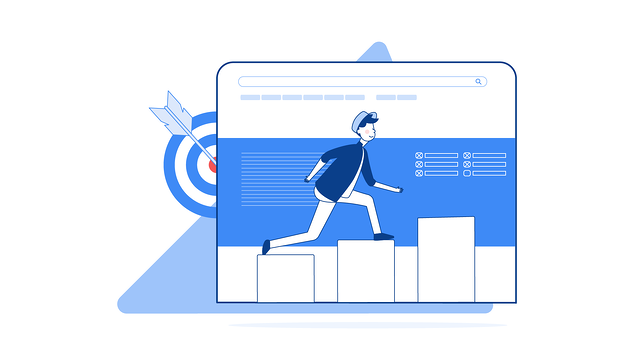
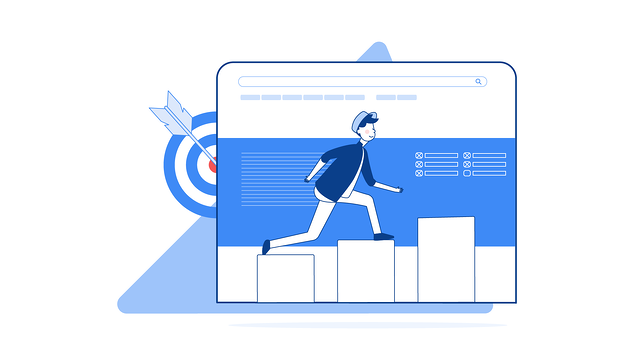
For posts that need rewriting, you can set up a plan to tackle these on a daily or weekly basis. Pay close attention to what seemed to work and what didn’t, and preserve or remove as necessary. Make sure you’re adhering to good SEO standards and have used engaging, clear language that’s free of errors that’ll need to be removed come time for your next content audit!
Finally, if a post is sadly beyond repair, you have the option to delete it. We recommend you only do this very sparingly, and base your decision on a few factors. For instance, if the content is incredibly irrelevant or out of date but your initial traffic was good, this may mean it’s ranking well for SEO. Instead of deleting it in its entirety, why not maintain the URL and rewrite the content so it better reflects your school’s values and current offerings? Then, make a note that it’s been updated as of this year and vow to come back to it if the information within ever changes.
Executing a content audit isn’t anywhere as hard as it sounds, and based on your resources, can be conducted in just a few short hours if need be! The rewards you can reap are incredible, too — not only will you find out what works and what doesn’t, but you’ll generate a whole new list of content that can be repurposed for potential uplift on your school’s blog.
If you have any questions, thoughts or insights into creating a content audit for your school, let us know over on Facebook and Twitter — we’re always up for a chat!
Click here to read this article on the Digistorm website