To ensure that you’re getting the most out of your email marketing efforts, there are certain practices that you’ll want to avoid. Below, we’ll cover five common email marketing mistakes to avoid.
Email marketing remains to be one of the most effective inbound marketing tactics for schools to create lead generation, communicate information and nurture relationships with prospective families. Email is a familiar and instant platform and the results speak for themself. Research shows that 59% of marketers say email is their biggest source of ROI.
Overloading your email with text
It’s common for schools to have a large amount of content that needs to be distributed online however, jam-packing your email with pages and pages of information isn’t the best solution! We’ve all received an email at some point that is one giant information overload and as the reader, you either send it straight to the trash or simply click off. You want to ensure that your email text is informative and concise, so rather than adding all of the text that you need to communicate, host the information on your website or blog and add a brief summary with a hyperlink or call to action button in the email. Adding hyperlinks to the email will still direct readers to access the information without flooding the email with excessive amounts of text that readers are likely to just glance over.
Email marketing also provides you with the perfect opportunity to encourage your school community to connect with you through various channels. Within your email, you can add links to promote your social media channels and other web links such as your school blogs or a recent video series instead of explaining and double up on the content that may be already on these channels. It’s an easy and instant way for your email recipients to access relevant information and stay up to date in one place – so don’t forget to add the appropriate links!
Click-baity subject lines
Your email’s subject line is the first thing readers see in their inbox when they receive your communication, so it’s important to get this initial step right to boost open rates. Research shows that on average an office worker will receive approximately 120 emails per day, so making sure that your subject line stands out amongst competitors’ emails is key. Deciding on the content of a subject line is difficult but you need to make sure that you aren’t creating misleading or “clickbait” subject lines as this can seriously damage your click-through-rate (CTR) and brand credibility.
Your subject line should also be short and clear – try sticking to under 40 characters as a rule of thumb. If you’re unsure if your subject line length and content is appropriate, try A/B testing a couple of options to see which provides the best outcome and conversions for your email. Try testing elements like; subject line length, tone of voice, inclusion of emojis and format – don’t be afraid to have fun with it and add a little humor too.
Forgetting to segment your data
No one wants to receive information that isn’t relevant to them, so sending a blanket email about Year 10 camp to your entire email database probably isn’t the best option. If your emails tend to result in unsubscribes and low click-through rates, reviewing your contact lists and implementing better data segmentation is a great place to start.
Segmentation is a crucial part of both email and inbound marketing. If you’re unfamiliar with segmentation for emails, it’s as easy as segmenting your school email database into different groups or personas based on particular criteria. Personas are fictional profiles that you can create to group your target audience by similarities. You can base the profiles off of demographic information, lead life cycle stages or different motivations such as scholarships or extracurricular activities. Once you’ve created your personas, you can start crafting emails that are relevant and engaging for your specific audiences.
Not offering an ‘unsubscribe’ function
If you’re sending emails, it’s essential to provide recipients with the ability to unsubscribe. Most email systems will automatically offer an unsubscribe feature, however, if your school’s email system doesn’t offer this, you’ll need to provide an alternative way for readers to opt-out. Not only is it incredibly frustrating and inconvenient when an unsubscribe feature is not offered, but it’s also a breach of The Spam Act. You don’t need to include an elaborate or lengthy message, it can be as simple as having a URL linked ‘Unsubscribe” featured at the bottom of your email.
Sending an email without a mobile responsive design
According to Hubspot, around 46% of emails are now opened on mobile devices compared to desktop. This percentage will only continue to grow, so it’s important that you’re creating a mobile responsive design to produce a user-friendly experience that will increase engagement.
So what steps can you take to create a mobile-optimized email campaign? Firstly, your email design should be a simple layout that features fluid images. You don’t want to go over the top with the number of images in your email as large embedded images can take longer to load on mobile devices. Ensure that your text also still makes sense without the image in case it doesn’t load for a user and shows a blank area in the email layout instead. Next, you should be monitoring the subject line length of every email. Emails that are accessed through a user’s desktop show a preview of up to 60 characters of the subject line, whereas mobile devices only show approximately 30 characters. If the subject line doesn’t make sense within the 30 characters recipients may be confused about the content of the email. Lastly, try to break up the email text to be in short concise paragraphs. You can break up the text with a call to action button, links, and images. Long sections of text can look cluttered and overwhelming on mobile devices which may influence recipients to click off. A handy tip is to send yourself a test email and view it on your mobile device to make sure that the layout and design are consistent and aesthetic across all device options.
To find out more information on email marketing guidelines check out The Spam Act and sign up to our weekly Ed-Tech emails for marketing tips and updates.
Click here to read this article on the Digistorm website

![[Guide] A Beginner’S Guide To School Apps](https://www.schoolhouse.agency/wp-content/uploads/2021/08/GUIDE-A-Beginners-Guide-to-School-Apps.png)