School marketing is complicated. Behind every interface there are dozens of decisions, choices and technical know-how. Yet the purpose of your marketing is straightforward – your school marketing exists to help prospective parents take the next step toward enrolment. LinkedIn video is a great way to stand out, be remembered and convince prospective parents to come back for more information about your school.
LinkedIn is a commonly known as the social network for professionals. While the platform is best known for job seekers and recruitment, it is also a rich network for building relationships with colleagues and sharing professional development tips and updates. Schools can use LinkedIn video as part of their overall social media marketing strategy by staying connected to alumni, faculty, prospective parents and other members of your school. LinkedIn is also a great way to stand out, be remembered and convince prospective parents to come back for more information about your school.
When you recognise that 96 percent of people are not ready to make a decision about your school the first time they hear about it, it’s clear that a continuous connection with your audience is important.
So how do you capture the attention of prospective parents who are just beginning to explore their options online?
Video marketing is a powerful way to do just that – capture the attention and imagination of prospective families on all social media channels. LinkedIn appeals to a different type of social media user than Facebook, Twitter, Instagram or Pinterest. Many people who do not have accounts on other social media networks will be active on LinkedIn.
LinkedIn video posts generated more than 300 million impressions last year. They also earned an average of three times the engagement of text posts. Video on LinkedIn can help establish your credibility and authority, showcase your school and demonstrate what you can do for students.
Types of LinkedIn Videos
1.Embedded videos
It’s still common practice for many schools to upload to a video-hosting platform like YouTube or Vimeo and then share the link on LinkedIn. This works, but for many reasons LinkedIn native videos are a more effective strategy.
2.Native videos
A native video is a video that is uploaded directly to LinkedIn or created within the platform itself. Unlike embedded videos, LinkedIn native videos auto-play in the feed, which is more likely to grab the attention of the viewer. Facebook native videos are 10 times more likely to perform better in average interactions and shares, averaging 110 percent more interactions and 478 percent more shares.
3.LinkedIn video ads
LinkedIn video ads are sponsored videos that appear in the LinkedIn feed. Video ad campaigns have a greater potential to increase brand awareness, brand consideration and lead generation since they are typically served to a larger, more targeted audience.
Video ads on LinkedIn offer the same targeting options as other LinkedIn advertising formats. They help schools achieve marketing objectives by building school awareness, driving traffic to website or landing pages or collecting inquiries with a call-to-action button or lead generation form.
LinkedIn Video Specs
Here are the technical specifications you need to know when creating video for LinkedIn. Please note the specs differ for native videos vs advertising videos.
LinkedIn Native Video Specs
- Video length – 3 to 10 seconds
- File size – 75KB – 5 GB
- Orientation: Horizontal or vertical. Vertical videos will be cropped into a square in the feed.
- Aspect ratio: 1:2.4 or 2.4:1
- Resolution range: 256 x 144 to 4096 x 2304
- Frame rates: 10 – 60 frames per second
- Bit rates: 192 kbps – 30 Mbps
- File formats: AFS, AVI, FLV, MPEG-1, MPEG-4, MKV, QuickTime, WebM, H264/AVC, MP4, VP8, VP9, WMV2, and WMV3.
- Formats that are not supported include: ProRes, MPEG-2, Raw Video, VP6, WMV1as
LinkedIn Video Ad Specs
- Video length – 3 seconds to 30 minutes
- File size – 75KB – 200 MB
- Orientation: Only horizontal.
- Pixel and aspect ratio: 360p (480 x 360; wide 640 x 360), 480p (640 x 480), 720p (960 x 720; wide 1280 x 720), 1080p (1440 x 1080; wide 1920 x 1080)
- Frame rate: maximum of 30 frames per second
- File format: MP4
- Audio format: AAC or MPEG4
- Audio size: Less than 64KHz
Here are 10 best practices for LinkedIn videos
1.Plan ahead
Before hitting that record button, here are a few things to consider.
- Choose a well-lit place. Natural light is best, but artificial lighting can work as well – just pay attention to shadows. Make sure the subjects aren’t back lit, or they will become a silhouette.
- Camera position. No one wants to see your nose. Take a test video and adjust the tripod or adjust the camera set up as needed.
- If recording from your phone, use the rear camera. Most phones have larger apertures and offer higher resolution from the rear cam. Use a tripod or makeshift mount to keep the camera steady.
- Avoid a cluttered or distracting background.
- Body language. Have your subjects maintain a relaxed presence by rehearsing their script ahead of time (if they have one). Have them look directly at the camera, smile and breathe naturally.
Capture attention from the start
2.Capture attention from the startI
Include a hook in your video within the first 1-2 seconds.
3.Include essential information right away
Attention typically wanes in the first 10 seconds of a video. Plan to share your message or show them what you want them to see early on, leaving them with the strongest impression of your school that you can.
4.Design your video to be viewed with no sound
Up to 85 percent of videos are viewed with the audio turned off. That means most LinkedIn viewers will be watching as if your video is a silent film. Prepare accordingly by including descriptive images, explanatory infographics and even expressive body language.
5.Include closed captions
Closed captioning will make your videos more accessible and understandable. Plus, since LinkedIn has a closed captioning feature, there’s no excuse to not include them.
6.Vary the shot
A single shot video can get boring; varying the shot is one way to keep viewers engaged. You can do this with more than one camera or film some b-roll to use under voiceover.
7.Choose the right video length
Most successful LinkedIn video ads are less than 15 seconds long. But the success of native videos varies depending on the type of video. Here are a few considerations:
- For brand awareness videos, keep length under 30 seconds
- Upper-funnel marketing goals should stick to 30-90 seconds
- Longer-form videos are effective for a story. Long-form video can drive as many clicks as a short-form video if it effectively tells a complex story.
- Don’t exceed 10 minutes. LinkedIn considers 10 minutes the informal cut-off for video.
8.Close with a strong call-to-action
Give your viewers a clear direction about what you want them to do after they’ve watched the video.
9.Use supporting copy
A study conducted by Slidely found that 44 percent of video viewers read caption text often, and 45 percent of viewers read captions sometimes. But keep it short and sweet; ideally no more than 150 characters. Adding hashtags and @mentions is a useful way to increase reach and attract more viewers.
10.Use the word “video” in headlines and promotions
Promotional posts and emails are a great way to attract more viewers to your video. Using the word “video” can vastly increase your click-through rate.
Click here to read this article on the SchneiderB Media website.




![[TOOLS] Why a Wistia Channel Is like Netflix for Your Branded Video Content](https://www.schoolhouse.agency/wp-content/uploads/2021/08/TOOLS-Why-a-Wistia-Channel-Is-like-Netflix-for-Your-Branded-Video-Content.jpeg)