‘Stories’ is a much-loved feature of social media giant, Instagram, that’s used by millions of people across the world. Earlier this year, it was reported that five million accounts post at least one Instagram story a day, so as more schools start to create Instagram accounts it’s essential to understand how to use this feature and it’s best practices.
Instagram stories is a feature that allows users to share images, a boomerang, or video snippets that appear on their profile for 24 hours. The feature is easy to use and offers a broad range of opportunities for schools to create unique content. Check out our breakdown of how to use Instagram stories and some handy tips for creating engaging content.
Instagram Stories 101
How to upload an Instagram story
To upload an Instagram story, simply open your Instagram app and tap your profile circle either at the top of the home feed or on your school profile page. By tapping on your profile circle, you’ll be taken to your camera so that you can film, take a photo or upload a pre-filmed video or photo from your camera roll. Once you’ve chosen your content, tap to add it to “Your story” – you should see this at the bottom of the screen. This story will remain on your profile for 24 hours and it will automatically disappear after this time length. Instagram also provides helpful features such as live stories, “create” templates, layout templates and hands-free filming. We recommend checking out Canva’s Instagram Story Templates if you’d like to step it up a notch with some custom branding.
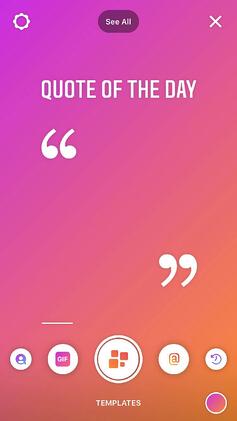
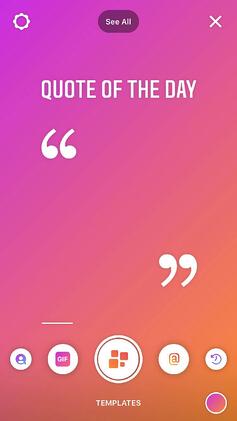


If you want to hold onto your story, you can add it to your “highlights” during or after the 24 hour time period. Highlights allow new or existing followers to receive an instant insight into your schools content without having to scroll through your entire feed.
Instagram will create suggested highlights for you or you can create your own and choose categories such as “events,” “classroom activities,” or “sports days.” Take a look at the following example from Heritage College Victoria. Here you can see how they’ve split their highlight’s into simple yet effective categories including; news, year 7, open night and prep 2021. This provides visitors with an idea of what content to expect, before they view it.


Source: Heritage College Instagram
How to View your Instagram story insights
During the 24 hours that your story is live, you’re able to view your story’s insights by tapping on the story and swiping upwards. Once you swipe up, you can see how many profiles have viewed your story and view which specific profiles they are by tapping on the ‘eye’ icon.


You can also receive further Instagram insights and analytics by converting your Instagram account into a business profile. You can do this by searching for ‘switch to professional account’ in the settings section of your account. Follow the prompts to connect your Facebook business page to the Instagram account. From here, you can access the ‘contents’ tab from the insights tab, which shows the number of impressions, views, reach, forward clicks, and backward clicks. This information is useful to school marketers as it helps you understand your audience and showcases which content is the most engaging, what works best and what content may be too long or disengaging.
Content opportunities
Once you’ve mastered the process of posting Instagram stories it’s time to start leveraging content opportunities. Below, we’ve put together three ideas for posting Instagram stories to engage your audience.
Broadcast your school events
Events are the perfect opportunity to mix up your social media content, whilst still showcasing the authenticity of your school. You can use Instagram stories to promote your event before, during and after. If you’re selling tickets to your event or are promoting it on Facebook, you can include a URL link in your Instagram story to help drive attendance. This allows your followers to easily and quickly access relevant links.
An example of a school event that you can easily broadcast during and after the event on your Instagram story is school open days. School open days usually consist of large crowds, school branding and extracurricular activity demonstrations, so it’s the perfect time to film some authentic content for your Instagram story. You can allocate a staff member to go around and capture different aspects of the open day through videos and photos. Video content allows for schools to capture the excitement and atmosphere of the event for their audience. You can then broadcast the open day experience to prospective parents and students that are unable to attend. You can even create photo opportunities at your open day, such as media walls, branded gifts and theming, to encourage attendee’s to be a part of your Instagram story.
Allow students and teachers to ‘take over’ your story
You may have heard of the term Instagram ‘take over’ being thrown around the social media world. If you aren’t familiar with the term it’s the process of another person or user controlling your Instagram Stories for a certain period of time. Many businesses utilize this collaboration technique to reach new followers and showcase their brand on a deeper level. For schools, you could organise for a group of students or a teacher to ‘take over’ the school’s Instagram account. This could be a weekly Instagram story series where you pick a new person each week to post 3-5 Instagram story videos throughout the day. The student could showcase a look into a regular school day or even a special event takeover for a sports carnival or a graduation ceremony. Switching up the content creators of Instagram Stories can keep help to keep content fresh and unique. It will also provide an insight into the school from a different perspective which may be of interest to existing and prospective parents.
Share snippets of the school day
It may seem that a regular school day isn’t an interesting marketing opportunity, however, it’s likely that parents are interested in the day-to-day activities at your school. You could showcase things as simple as which book is being studied in English or what is happening in the Biology labs directly onto your story. Sharing insights into the school day allows schools to show off their facilities, their faculty and their students in a way that is exclusive and interesting to the target market.
You can also create a sense of hype and excitement for existing and prospective parents by providing them with access to behind the scenes content. Your school community may hear and read all about their child’s “school life” but it’s another experience to actually visualize it. Some examples of some behind the scenes content that you can post include:
- Maintenance of the school grounds and gardens
- The setup or pack down of a school event
- A school choir or rugby practice session
- Teachers setting up a classroom at the start of the school year
This type of content on your story is enticing as it gives parent’s a live and personal view of your school procedures that they otherwise wouldn’t see.
Before you post, don’t forget to add…
- Hashtags: Remember that you can add hashtags to your Instagram stories which will allow users to find your stories when they search for your school hashtag or other relevant hashtags.
- Tagging: If you feature a business, school or special guest in your Instagram story you should tag their Instagram account before posting. The user that is tagged in the story will receive a notification and it will give them the option to reshare the post which will increase your audience reach.
- Stickers and text: You can add some creativity to your Instagram Story by adding stickers and text. The stickers feature lets you add a bunch of interactive graphics such as gifs, music, location tags and polls. This is an easy way to add an element of fun into potential dull photos or videos.
If you would like more social media tips and tricks check out some of our other resources from the Digistorm blog:
- 5 Things You’re Doing on Facebook That Are Costing You Followers
- Maximise the Reach of Your Facebook Posts
- Instagram Tips for Schools
- 5 Things Your School Should Add to Each Instagram Post
- The Right Social Networks for Your School
Click here to read this article on the Digistorm website


![How Facebook Ads Have Evolved [+What This Means For Marketers]](https://www.schoolhouse.agency/wp-content/uploads/2021/08/How-Facebook-Ads-Have-Evolved-What-This-Means-for-Marketers.jpg)