Keyword research is a fundamental part of any blogger’s process, whether you create content for yourself, a business or even a school. It allows you to identify the search terms users are inputting the most, and consequently, determine where your ranking opportunities lie. However, although incredibly helpful, keyword research can also be difficult to dig into, so here are 3 keyword research tools that can help you begin!
There are tonnes of different keyword research tools and platforms available, but how do you know which ones are the right ones? Furthermore, what should you be looking for, and which metrics are worth paying attention to? It can quickly and easily become quite the unmanageable blur.
With the assumption that you’re all over the basics of SEO (if you’re not, give our guide to improving ranking with SEO a read first), we’ve rounded up three important tools every content marketer should be using when planning their keywords.
Google Ads Keyword Planner
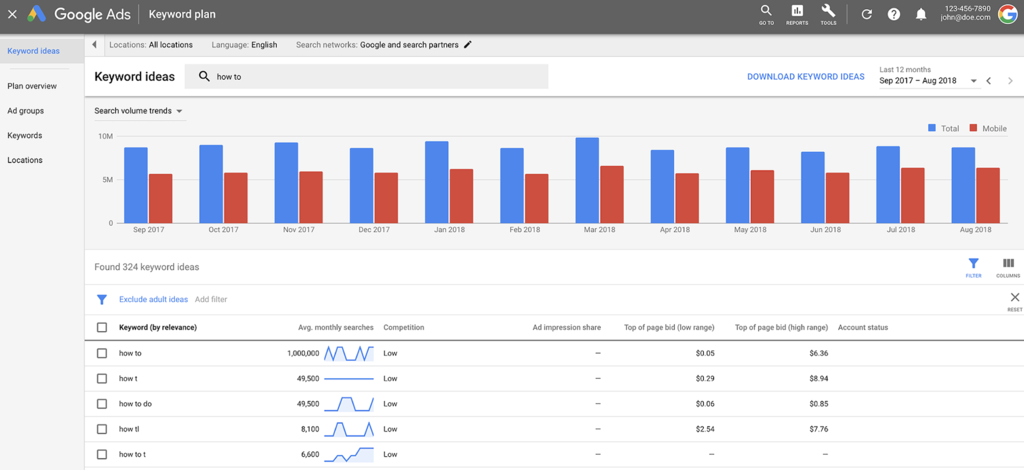
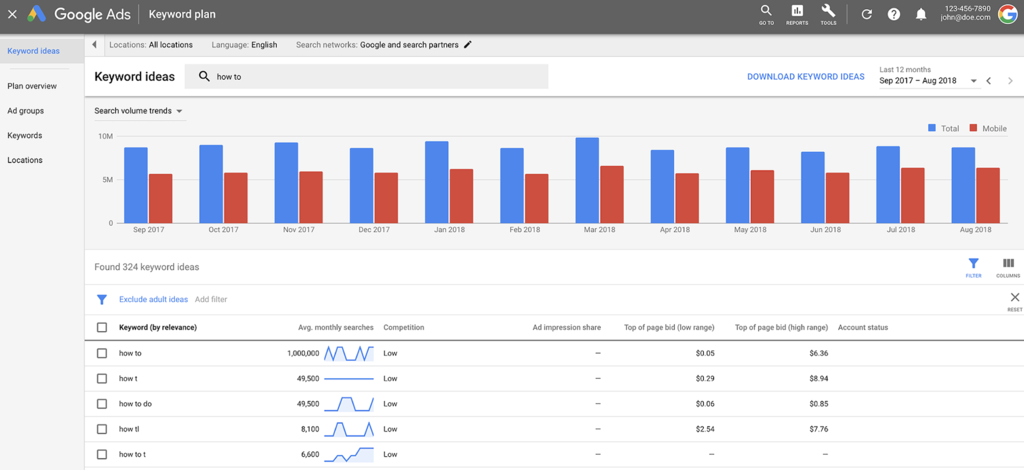
The mecca of all keyword research tools, Keyword Planner is absolutely non-negotiable when you’re ideating and writing a new blog post. We’ve gone over this tool a bit in the past, but consider this your in-depth look at how you can transform your content using Keyword Planner.
Keyword Planner has two functions, one being measuring the strength of your keywords, and the other being finding new, relevant keywords based off an initial search. We’ll give you a rundown on both aspects and how they apply to your content marketing strategy.
Finding new keywords
Finding new keywords is one of the main purposes of a keyword research tool. Brainstorming can only generate so much, and often, we can’t identify long-tail keywords without a little help — and these can be incredibly beneficial, especially for niche marketers.
Here’s a quick guide to generating new keywords with the Keyword Planner tool. Start off by navigating to it within your Google Ads account, then select ‘find new keywords’. Input key phrases or terms, or alternatively, use a URL or URL group from your website.
Once you’ve chosen your starting keywords, click ‘get started’ and observe the results. You should see both a horizontal graph and a list of keywords running vertically down the page. The graph shows you mobile vs. total searches for all the resultant keywords over the last 12 months, whereas the list includes your new keywords and a few pieces of crucial info about them (more on this in the next part!). If you’re just looking to come up with new ideas, then take note of the words and phrases that have been generated and add the ones that ‘speak to you’ to your list!
Measuring keyword strength
Although the above strategy helps you come up with new keywords, it doesn’t tell you the viability of any content you may create around it. That’s where measuring your keyword’s strength comes in. One way to do this is to analyse the data generated from finding new keywords.
Take another look at the list data on the page. The two fields you’ll want to focus on here are ‘avg. monthly searches’ and ‘competition’. Average monthly searches refers to approximately how many unique searches are made for that keyword every month. This value will tell you whether your keyword generates enough interest to be worth pursuing, or in turn, perhaps generates too much interest. Competition, on the other hand, refers to your site’s chances of ranking well for that keyword. ‘Low’ denotes a good chance, ‘medium’ is pretty hit-or-miss, and ‘high’ means you’ll really have to fight to rank.
Although it’s best to try a whole bunch of keyword selection strategies, as a rule of thumb, you want to target phrases that check a few boxes. Firstly, they should be optimally relevant — even if a totally left-of-centre keyword pops up, that doesn’t mean your readership will respond to it. Never sacrifice genuine engagement just to rank on Google.
You should also ensure that the overall search volume (avg. monthly searches) and the viability of the keyword are in line. Even if Google thinks the keyword ‘school’ has low competition, the chances of you ranking for it are still pretty tough at an average of 60,000 searches per month. Aim for something mid-level with ‘medium’ competition and a few hundred to a few thousand searches per month. Never dip under a search volume of 300 if ranking is a key factor for you. This doesn’t mean you can’t still create content around the topic, though — ranking just shouldn’t be your intention.
If you want to test out the potential of a keyword without having generated new options first, simply select ‘get search volume and forecasts’ on the initial screen in Keyword Planner, then analyse the data as detailed above.
AnswerthePublic
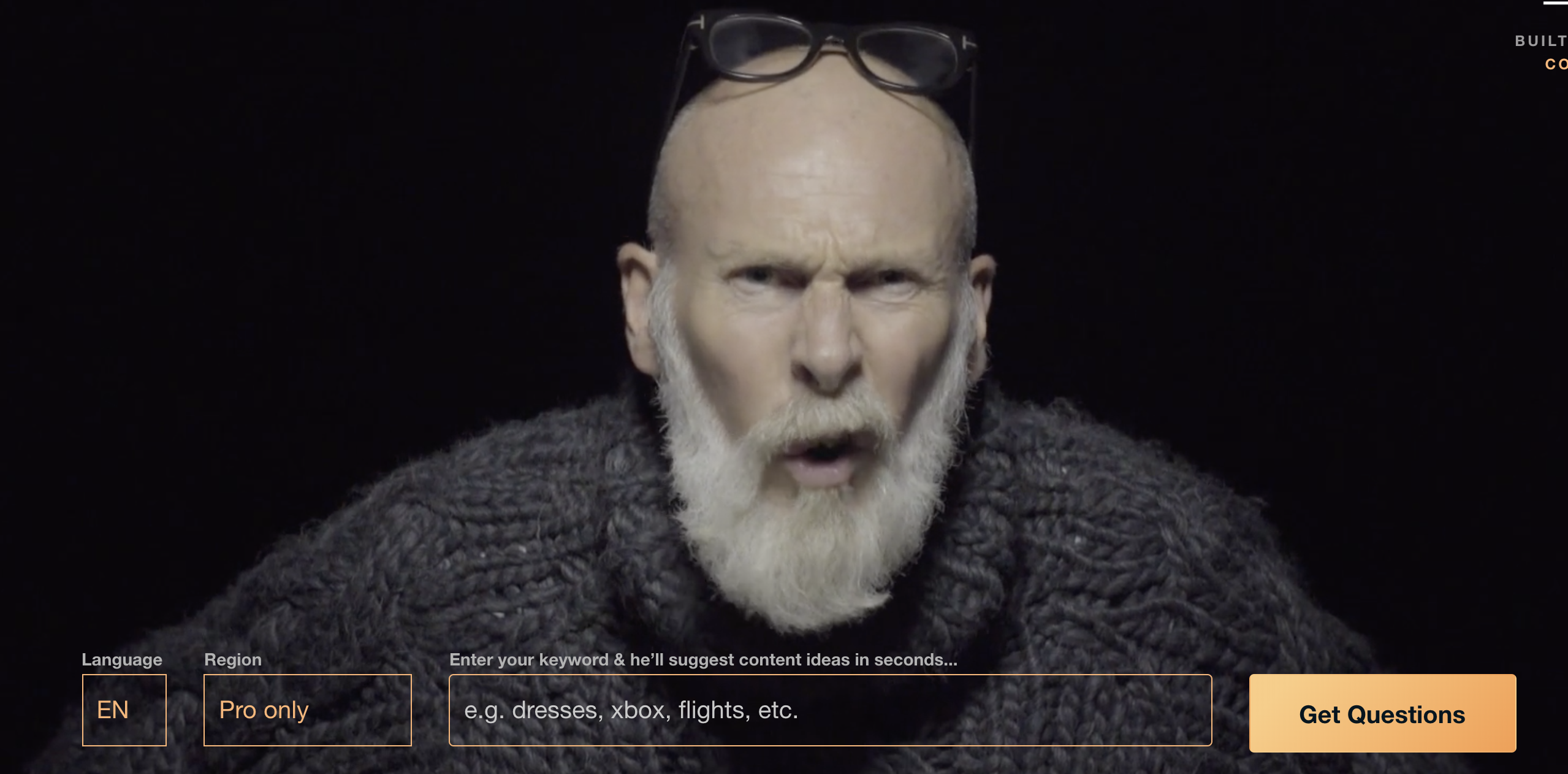
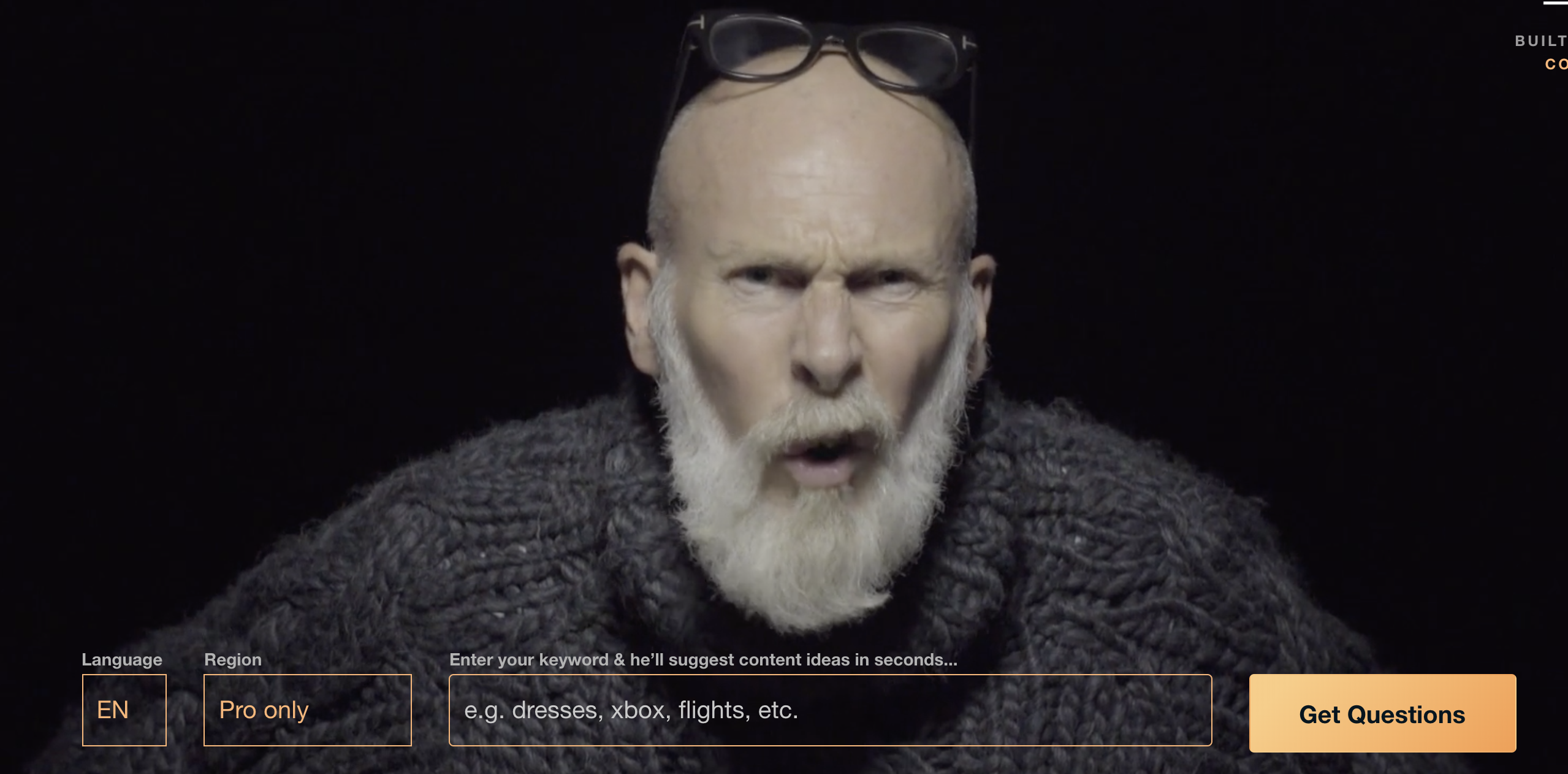
With the behemoth that is Keyword Planner under your belt, you’re ready to take on the world of SEO! However, there are still a few keyword research tools we recommend you check out to round out every post you write. One of these is answerthepublic.com. AnswerthePublic is an intuitive, nifty little site that aggregates data from search engines and spits it back out at you, helping to generate new long-tail keyword ideas. Although Keyword Planner is great for coming up with new topics for your writing, it’s not great at providing long-tail suggestions you can use to answer niche questions.
Blogging for SEO? Check out our handy guide,
How Do I Know If I’ve Chosen the Right Keyword for My Blog Post?
To use AnswerthePublic, type a short (preferably one-word) keyword into the field, which is supervised by a pondering, somewhat cranky-looking man. Weird, but we love it. When the resulting page has loaded, you’ll notice the data automatically appears in a circular visualisation with new, long-tail keywords fanning around the outside. Although this looks great, we recommend switching over to an easier-to-process view by clicking ‘data’.
AnswerthePublic will generate questions, prepositions and comparisons, all of which include your keyword. Although some of these can be location-specific, the majority will be broad search terms that you can tailor content around. For example, say you notice the phrase ‘when do school holidays start?’ That’s a great opening to create a blog post around, with information both specific to your area as well as links out to other sites for different states and territories.
Although AnswerthePublic isn’t a must-use every time you perform keyword research, it’s a great little tool for identifying unique phrases and seeing exactly what people are searching for around your topic.
SEMRush or Ahrefs


Finally, if you’re really serious about your keyword research, it may be worth investing in a paid subscription for a tool like SEMRush or Ahrefs. Both of these are beloved by content marketers, as they provide a whole host of other options not available from free tools.
A key draw card for both programs is the ability to see where you rank for a certain topic, without having to manually search it for yourself. They also track your wins and losses, giving you regularly-updated information on the positions you’ve jumped or fallen over time. For instance, say you were ranking number 2 for the keyword ‘private school Gold Coast’. All of a sudden, you notice less traffic coming to your site, so you hop into SEMRush or Ahrefs and find that you’ve fallen three positions. Maybe someone’s updated the content on the relevant landing page, or new posts have been created by competitors to target this keyword. This then gives you the insight needed to work your way back up to the number 2 spot — or even higher, if you’re feeling lucky!
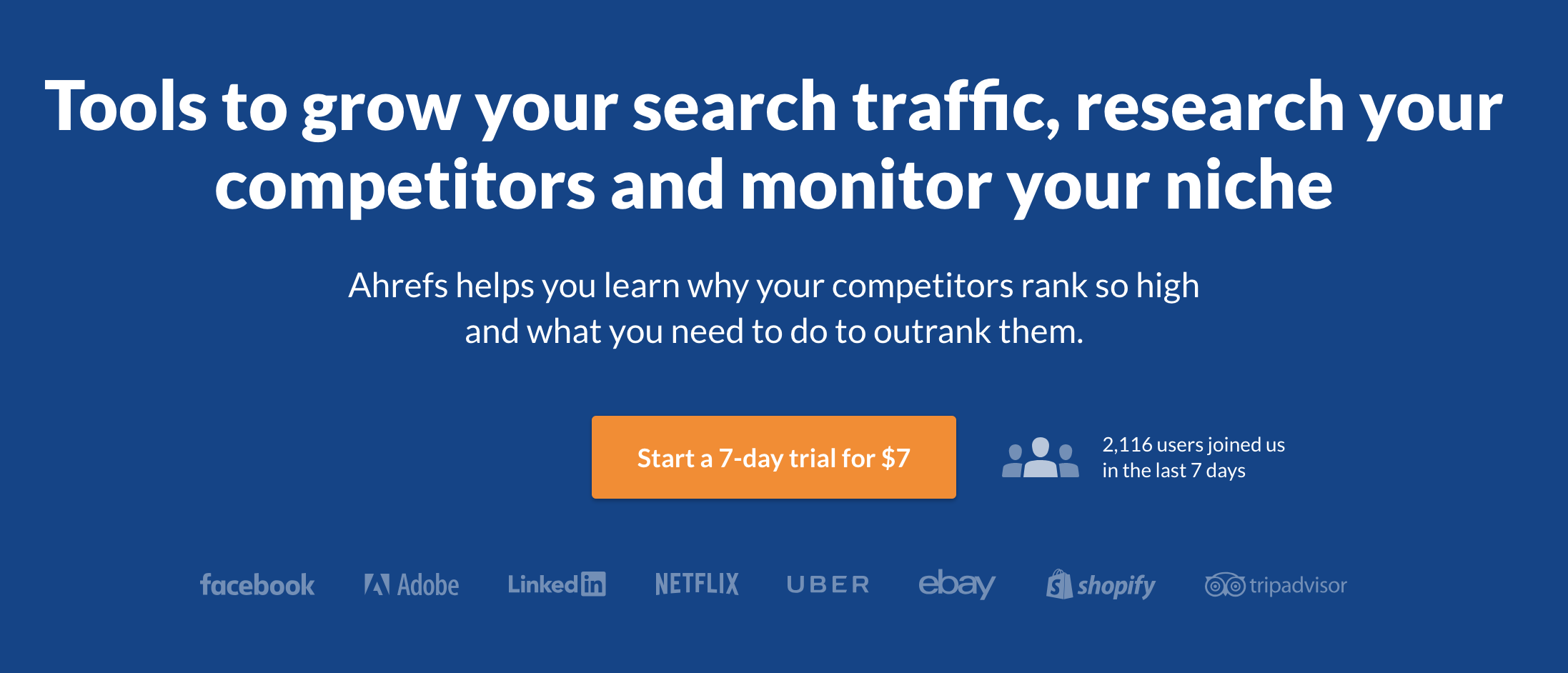
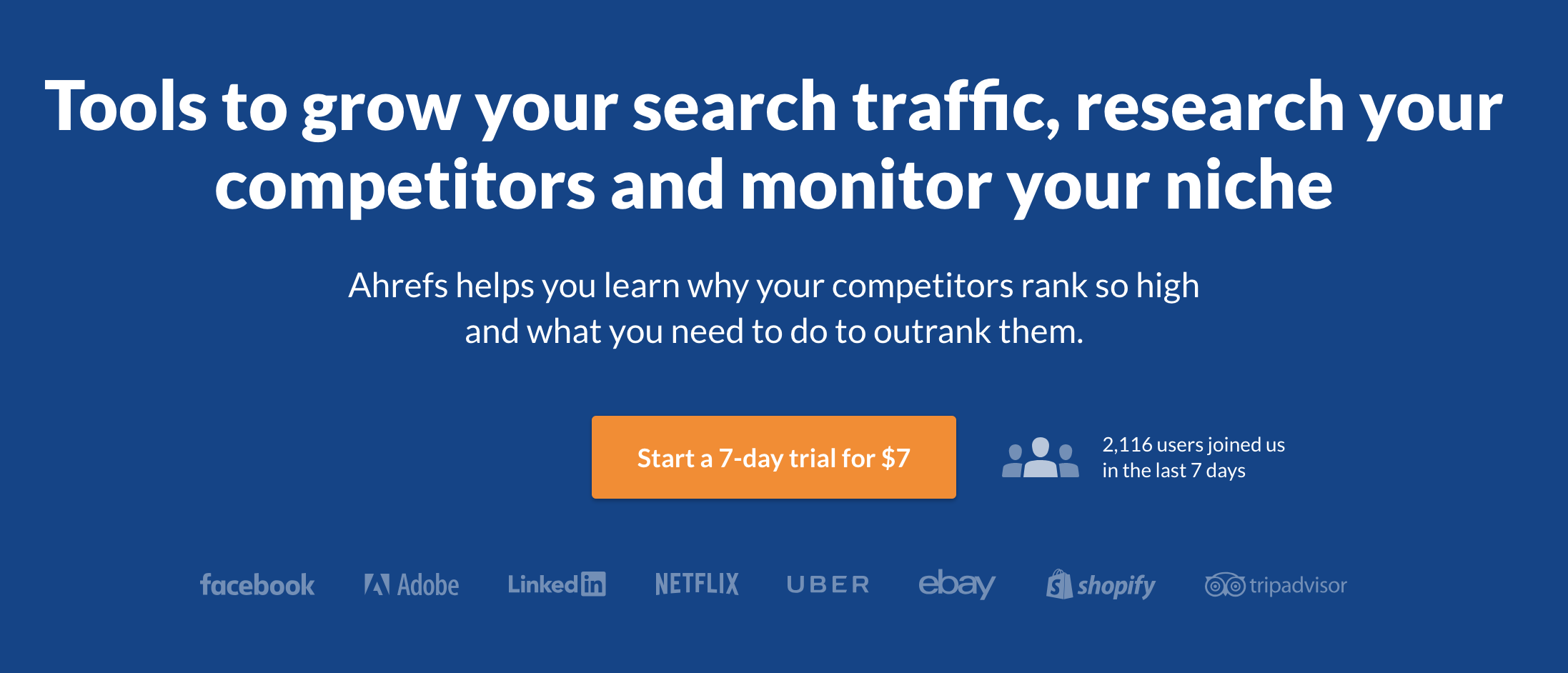
Of course, this isn’t all SEMRush and Ahrefs can do. These sites also give you more functionality when it comes to keyword research, help you keep tabs on competitor performance and way more. If levelling up your content marketing strategy is a primary goal, then these are the keyword research tools to invest in.
If you’ve got a few questions about keyword research, or if we’ve missed your favourite tool on this list, let us know! We’re always around on Facebook and Twitter, ready to chat all things marketing, edtech and more. You can also subscribe to our weekly newsletter to have all the latest edtech news delivered straight to your inbox.
![3-best-keyword-research-tools-marketing [TOOLS] 3 Keyword Research Tools You Should Be Using](https://www.schoolhouse.agency/wp-content/uploads/elementor/thumbs/3-best-keyword-research-tools-marketing-pf8xwnpspwajkckt6pd7q20g0g6h4624nn6197tvk0.jpg)
![[TOOLS] 7 Ways to Get Your School Blog Ranked High in Google](https://www.schoolhouse.agency/wp-content/uploads/2021/08/TOOLS-7-Ways-to-Get-Your-School-Blog-Ranked-High-in-Google-1024x377.png)

![[PODCAST] The Common SEO Challenges That Enrolment Marketers Face — & How To Overcome Them](https://www.schoolhouse.agency/wp-content/uploads/2021/08/PODCAST-The-Common-SEO-Challenges-that-Enrolment-Marketers-Face-—-How-to-Overcome-Them.jpg)