As online video consumption continues to grow, so does the push for school marketers to create their own video content to showcase their brand. Two of the key challenges schools face when creating quality videos is that it can be expensive and time-consuming. That’s why we’ve put together this quick guide to help you create simple, engaging videos in-house.
Regardless of your experience and skill in video production, you can easily get started with a few tools and some quick content ideas. Let’s dive in!
Timelapse
Most smartphones and cameras have a time-lapse function, allowing you to easily create a video that’s fun to watch. All you need to do is put your camera or smartphone into the time-lapse mode, place it on a level still surface and hit record.
The longer and wider you record the better the results. If you have a camera like a GoPro, record something like sports day on your oval or a busy place in your school, leave it there for the day and your final product will be a short but fast-paced video.
Source: Dysart Unified School District on YouTube
Livestream
Going live on your school’s social media page can be daunting. It’s unscripted, you can make mistakes and it can feel awkward at times. However, live video is a great way to engage with a large group of people online. Viewers are able to react and ask questions in real-time, making the whole experience feel more personal.
Read our guide, How Your School Can Get Started with Live Video
Here are a few live video ideas for your school to consider:
- School open day — create a virtual engaging tour of your school campus
- Events — broadcast concerts, ceremonies, graduation so that parents and grandparents who can’t physically attend can still watch
- Excursions and school camps — hand over the streaming service to students and allow parents to see the experience from their child’s perspective.
Once the stream has finished, you can leave it up on your social media page or YouTube channel for those who missed the live video.
Source: Hanover Public Schools on Facebook
What equipment do I need?
Gimbals and stabilizers
Gimbals have become more affordable and compatible with consumer cameras and smartphones over the past few years, making them a very popular piece of equipment for school marketers. A Gimbal is a handheld camera attachment that stabilizes a camera’s movements, allowing you to create complex moves without the resulting shaky footage.
Here are some video ideas that use a Gimbal:
- Walking school announcement — tracking a member of staff as they talk
- School sports carnival — running alongside the students
- School tour — walk prospective parents through your school campus
- A Moving time-lapse — most gimbals have a timelapse feature, when selected the gimbal will automatically do a slow pan and tilt over a long period of time creating stunning moving timelapses.
A great Gimbal will cost you between $99 and $600. The DJI Ronin SC is currently the best — it can work to control your camera’s focus, zoom, recording and lots more. The best model to consider for your smartphone is the DJI Osmo.
GoPros or other action cameras
An action camera, like a GoPro, is very versatile: you can put it anywhere, hit record and capture very interesting and creative content. Over the past few years, action cameras have developed so much that you can even use them as a substitute for a DSLR. While they are not as functional, the 4K ‘Hyper Smooth’ GoPro’s footage looks amazing.
Here are a few ideas that you can try with a GoPro
- Soccer game — attach a chest mount for a student to record a first-person view of the game
- Swimming carnival — capture underwater footage of races and the students diving into the water.
GoPro includes a free video editing software, which is simple to use, and allows you to edit footage straight from your phone.
Which programs should I use?
Storyboarder
One of the best ways to get your ideas out of your head and into a visual representation is to create a storyboard. Whether you’re good at drawing or not, free programs like Storyboarder allow you to easily create and share storyboards on your computer. Storyboarder lets you freehand sketch, and insert characters, objects, images to each square. It’s a great way to show others your ideas by bringing your concept to life.
iMovie
iMovie is a basic video editing software that comes with Apple computers and devices. It lets you cut clips, create a timeline, add music, add images, add text and lots more. The program is very easy to use — to get started, read this guide.
Adobe Premiere Pro
Adobe Premiere Pro is the industry standard for video editing. It is included in the Adobe Creative Suite, which is a monthly subscription to all Adobe creative programs (including Photoshop and Illustrator). Premiere Pro allows you to create advanced videos by using its extensive range of features and capabilities. It’s not too difficult to get started — check out this 15-minute tutorial.
In summary
You don’t need a big budget to start creating videos for your school’s social media page. With the equipment you already have, you can create really great videos for your school. To learn more about taking your school’s video to the next level, check out our roundup of tips from our expert Content Creator, Isaac.
Click here to read this article on the Digistorm website



![[Tools] Facebook Video Ads: 26 Practices For Driving Conversions](https://www.schoolhouse.agency/wp-content/uploads/2021/08/TOOLS-Facebook-Video-Ads-26-Practices-For-Driving-Conversions-1024x614.png)