Retail & Malls: 360 Virtual Tour Demo
We Created This Web Page For Retail Companies To Demo The Unique Features Of Our Virtual Tours
Rather than simply talk about tech and media, we thought we would help you to experience them first hand with this custom website. We will walk you through all the components that go into our virtual tours and make them quite unique. Below you will find an explanation of the different components and examples of each.
Introducing the Most Engaging Interactive Immersive Connected Virtual Tour Ever!
When prospective buyers can’t come to your mall or retail space, take your space to them. And give them an interactive experience they will never forget.
1. Demo of a “mock” virtual tour of a mall
No, we haven’t scanned this mall yet, but we have used this space to demo some of the features we can add to your space. We have embedded some of your content, branding, videos, etc into an existing virtual tour so that you can get an approximation of what it could look like. Please note that we have used a scan of an existing space and then created and used additional content to make it look like a space of your own.
Please explore the red tags and the signs that you see around the gallery. Click on them and they will give you more information, show a video, show a web page, etc.
Please note the following:
-Some retail spaces are “real” and some are virtual with renderings as their shop fronts (can you tell which is which?)
-We have also altered signs and logos in various places, as well as videos and ads
-Branding in the menu and logos in the tour
-Nearly every element of this tour can be customised
-English and Chinese menus (just click on “Language” in the menu to change)
-Tour opens with welcome video
-Videos are key to our virtual tours. We can display videos in four ways: 1. As a looping video that autoplays without sound; 2. As a clickable video that plays when you click it and has sound; 3. As a link that leads to a video that plays inside the tour frame; 4. As a video that pops up at the start of a tour, like a welcome or overview video. They each have their purposes and we have showcased all four in this tour.
Note: If you want to skip the opening video and go right to the tour, just click the “x” in the upper right hand corner of the screen.
2. 2 Examples of interactive virtual tours in retail spaces
While this is not part of the current project brief, we thought we would show you examples of how virtual tours can be used in a retail environment. While virtual tours themselves are cool to explore, their main goal should be to connect the viewer with your product, service, or rental space. These retail examples show how we can use video, photos, web pages, landing page, and e-commerce elements to take viewers from exploration to more information to the purchase path. Please note that these spaces are merely examples of use cases and do not represent our original work. In fact, our work is better than either of these two examples!
3. Check out the unique features of our virtual tours
What makes our virtual tours special is the combination of features that we offer that result in a tour that is much more about the end goal than it is about the tour itself. Our features connect your space to the viewers in a way that others simply don’t. We don’t offer a generic template that your space has to fit into. We offer a wide variety of features that all work together to create a memorable experience that is unique to your space.



A branded, customised experience to match the uniqueness of your creative space
Enhance your 360 virtual tour with logos, colours, and customised elements that match your unique branding. Make your virtual space as unique as your actual space.
Easy to follow menu
Our easy to understand menu is the start of your tour. It can contain introductions, videos, photos, and text to prepare and orient your guest to make the most of their experience. It expands to show or hide each section and completely hides when you want a broader view.
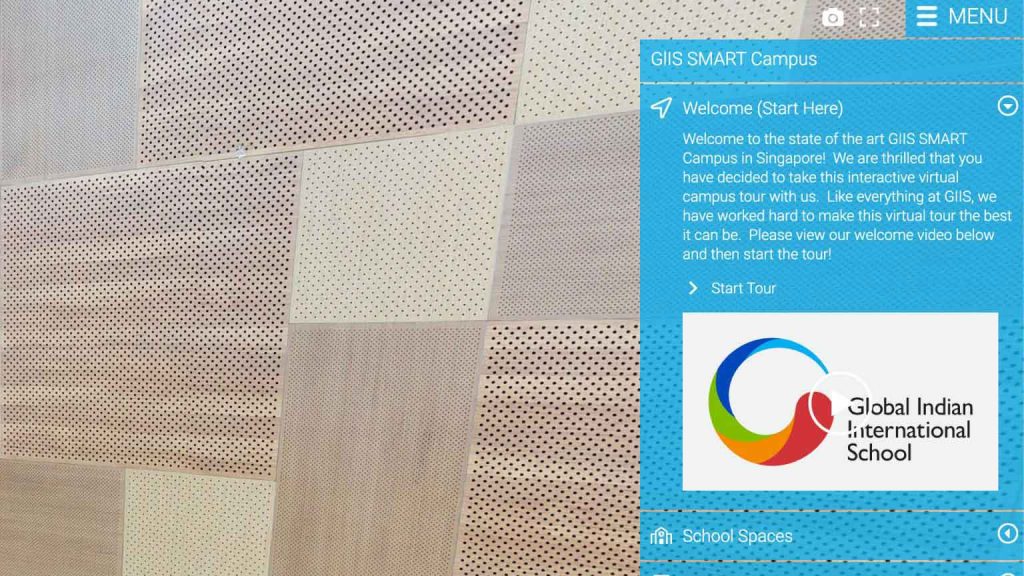
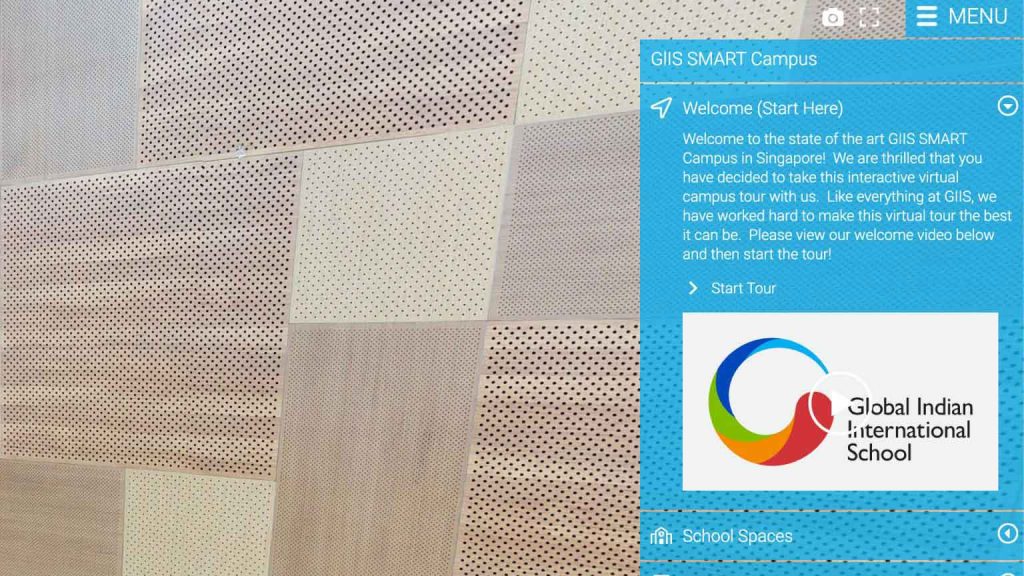
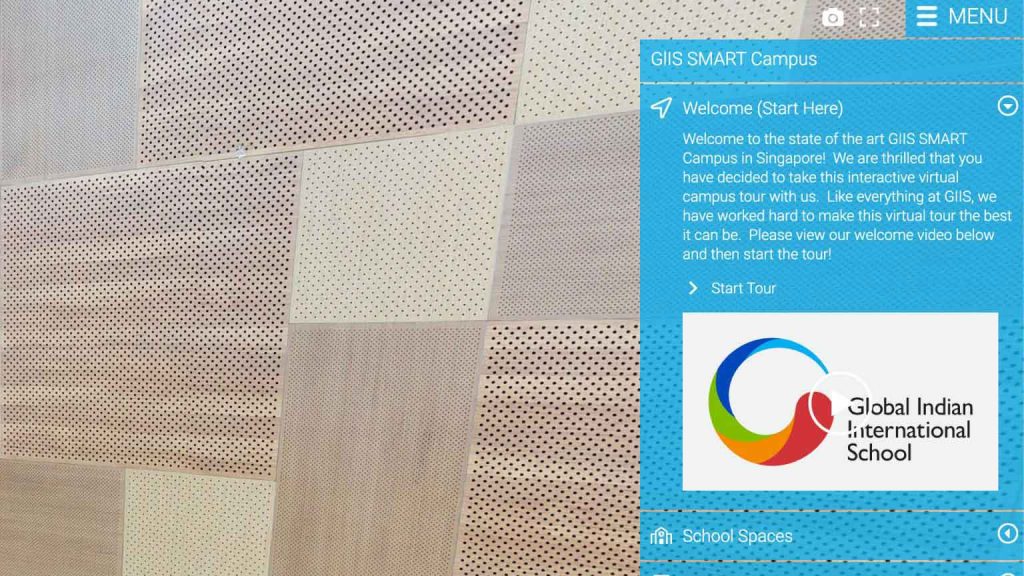
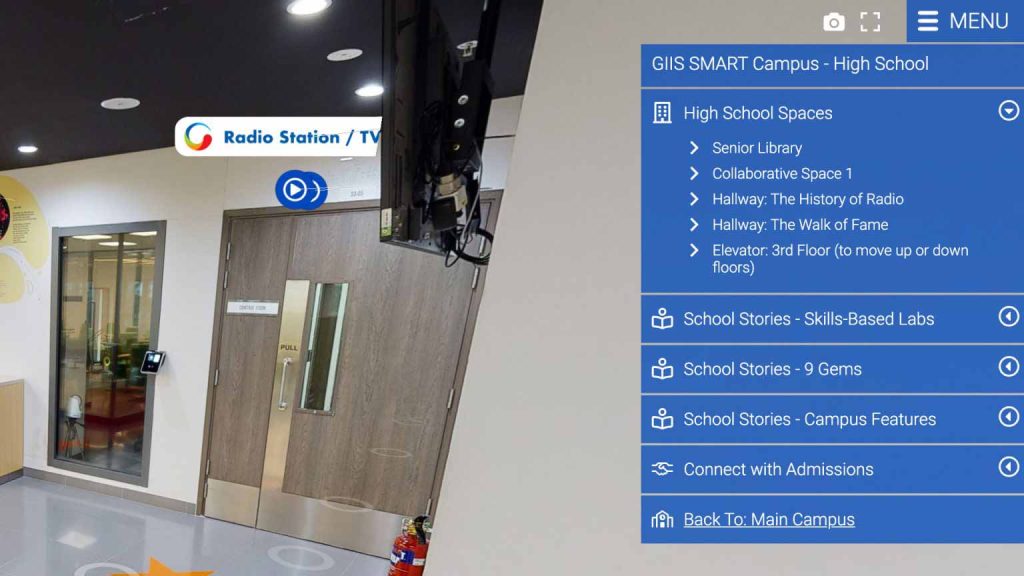
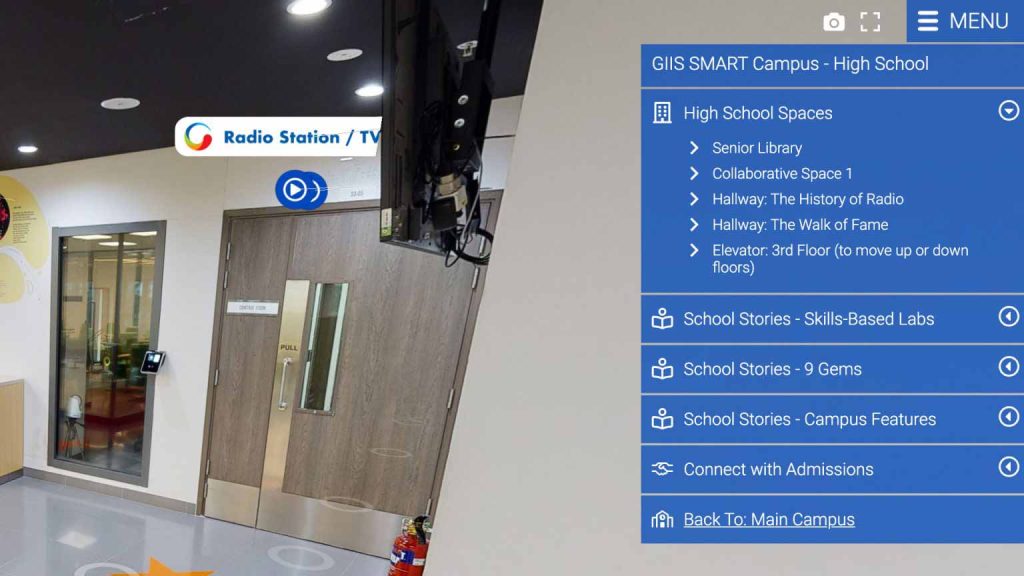
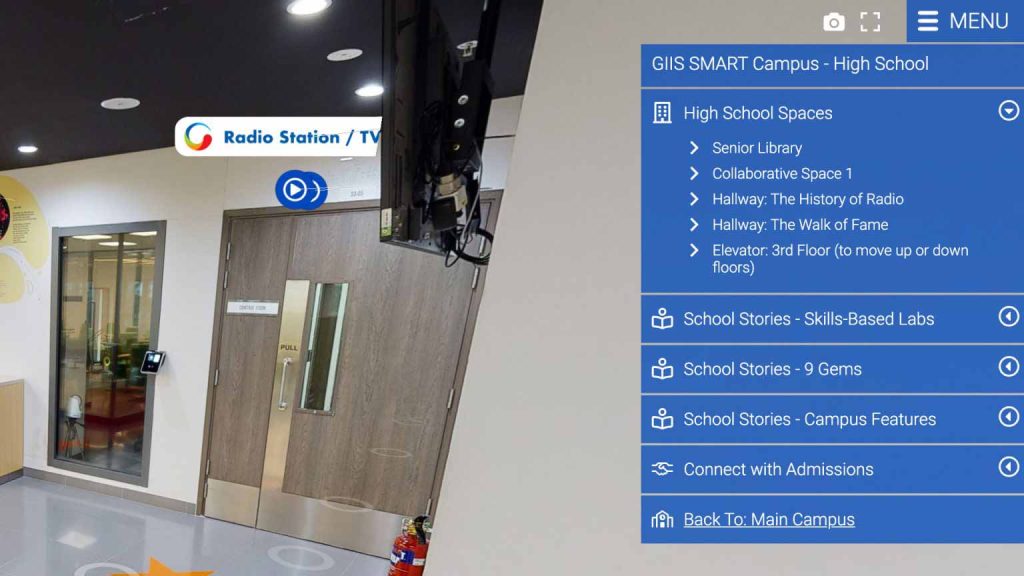
A variety of tours to fit your style
Different people like to learn in different ways. Some want to be guided and some enjoy exploring on their own. Let your guests choose what kind of virtual tour they want to experience: personalised, guided, self-guided, or free and easy.
Explore spaces just like you do in real life - by walking
Some tour technologies force you into the center of a room, don’t allow you to walk around, and spin you around until you are dizzy. Our virtual tours let you explore just like you would if you were there – by walking. Get up close to artwork on the walls, see what’s down a hallway. Open doors. It is as realistic as it gets!






Custom brand unique spaces
What are the spaces in your facility that are really one of a kind? Do you have a history wall or a mini-museum or a place that is very unique? We can custom brand that part of your tour to enhance your guests’ experience.
Photo and video centric
Nothing brings your tour to life like photos and videos, so we like to put them everywhere. Walk into your space and watch a series of videos about your product or space.






Information everywhere
Give your guests as much information as possible during their time exploring your space. Let them learn more about your product, exhibition, or store with info boxes and web pages right inside the tour.
Lead generation: take a tour, start a conversation
Set up forms anywhere to record your guests’ contact information so that your membership department can follow up with them. Put forms in the menu, in interactive web pages, in info boxes, or even right inside your videos! All this info can be stored and used in HubSpot or other CRMs for your info systems.
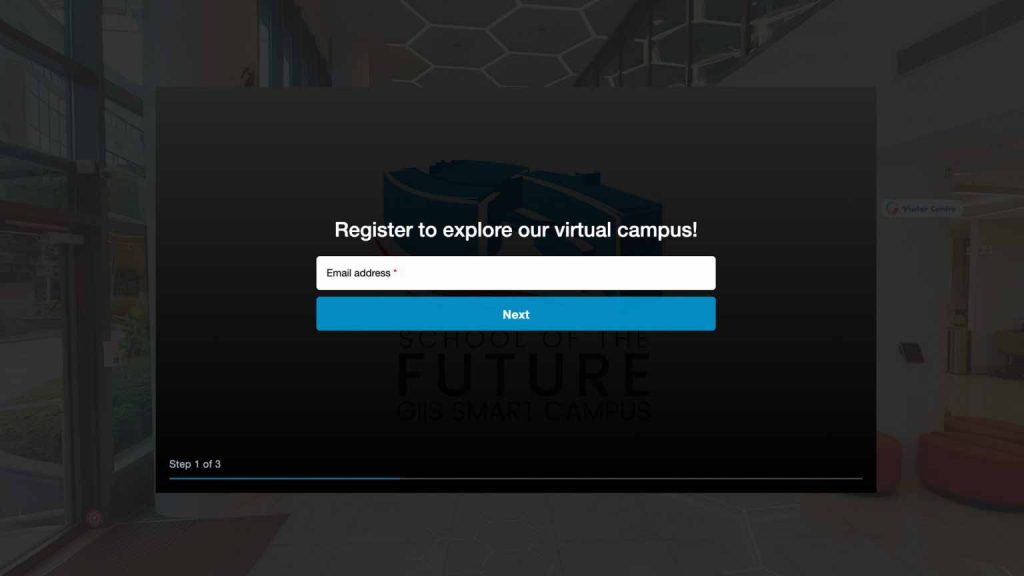
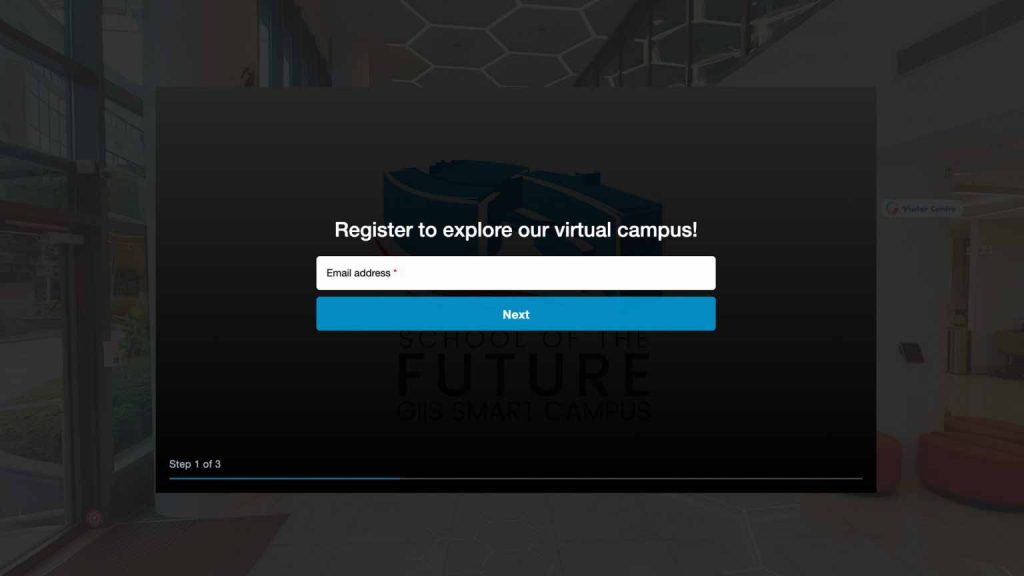
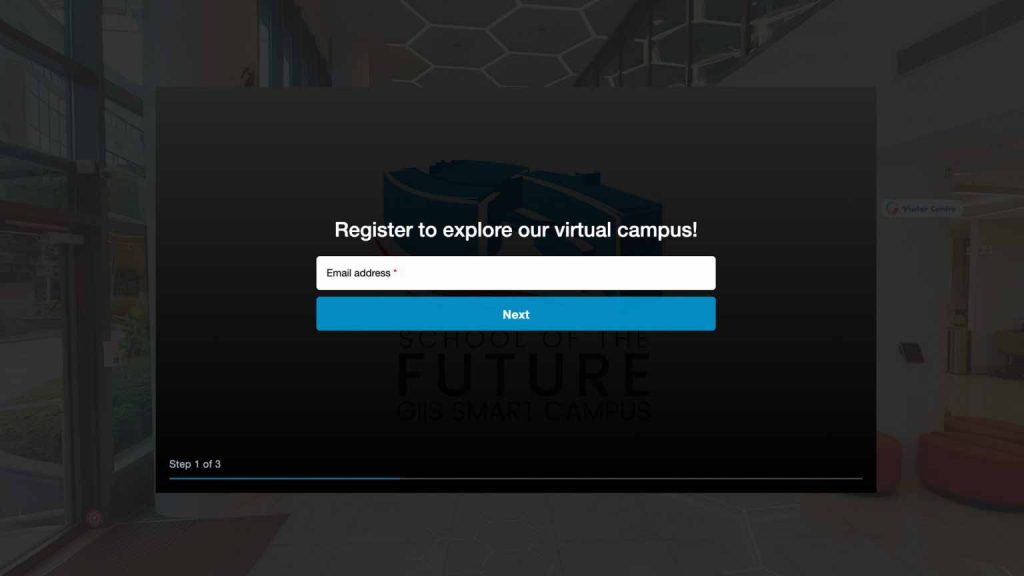



NEW: Multi-lingual tours!
Your viewers come from all over the world, shouldn’t your virtual tour be in their languages too? We can create tours in over 30 languages including Chinese, Japanese, Korean, Hindi, Bengali, Thai, and Arabic, as well as nearly all the European languages. Have as many languages as you want at once – it is super easy to switch between them. Now, that’s what we call an international virtual tour!
Take a tour of the tour
Sit back and take a tour of the tour! In this (rather long) video, we go over all the interactive features including the multilingual menu, navigation design, multimedia, web pages, connected forms, and more.
Download The Ultimate Guide To The Ultimate Virtual Tour
We created this guide specifically for international schools, but many of the points are relevant to virtual tours in general. This short guide will help you decide what features you want in your virtual tour, what you don’t, and what integrations are helpful. Just click below and you’ll go to a download page.